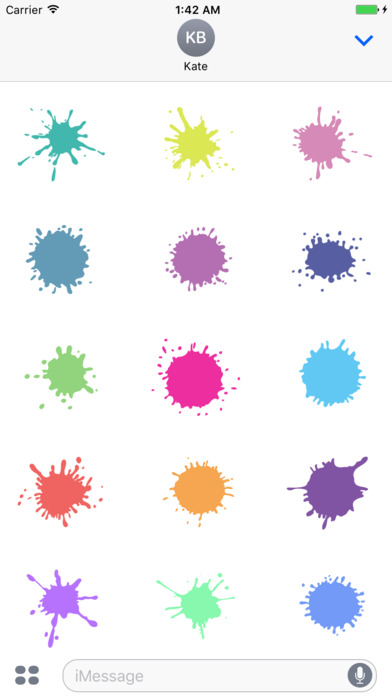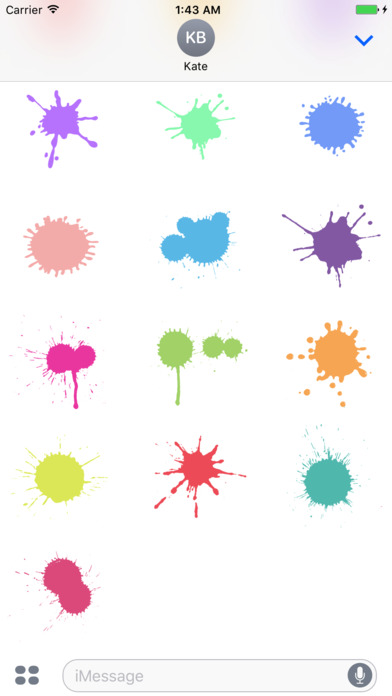Tired of the Boring text? Grey and Blue bubble, thats all we have been seeing on our iMessage.
Its time to take iMessaging on to a whole another level with PAINT BALL SPLASH.
With paint ball splash stickers you can throw paint balls at each others messages , no limit, throw as many as you like.
Make your chat look colorful.
How to use iMessage Sticker:
Step #1. Launch Messages from your Home screen.
Step #2. You have to tap on the show more icon [>].
Step #3. Tap on the Apps button, which looks like the App Store icon.
Step #4. Now, you will have the access to this Sticker Pack
Step #5. Tap on a Splash Sticker to send it.
-------------------------------------------------
Source: Vectors Designed by Freepik.